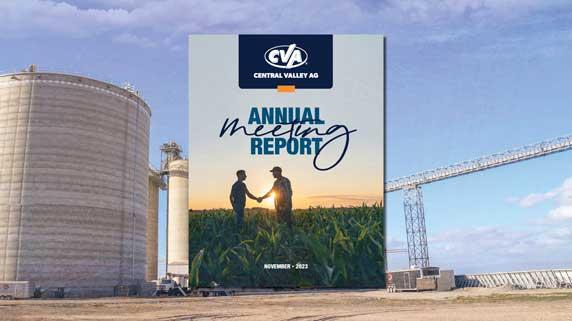Annual Meeting

You're Invited
The distinct difference between the cooperative system and other forms of agricultural businesses is the ability of the owners to control the business. Stockholders, who must be agricultural producers, elect from their ranks board of directors to govern the company.
Local producer ownership and control of a cooperative is a cornerstone of our success. We encourage you to exercise this control by attending the 2023 Annual Meeting in-person or virtually. Cooperatives were formed to do together what we could not do alone.
Please RSVP by November 17, 2023.
Please RSVP by November 17
Please RSVP by noon on Friday, November 17, 2023 by one of the two following methods outlined below.